The latest version of Adobe Illustrator (v.24.1 for MacOS, 24.1.1 for Windows) was released in early March, and we’re pretty excited around here. Like many other designers, we live and breathe Illustrator. Adobe software has become the industry standard. Especially given the prevalence of Adobe software for use in other, related applications (publishing, web design, etc.), more and more designers are using the Creative Cloud bundle.
We want to take some time to share some of our favorite new features from both this release, and version 24.0 from November 2019.
Real-Time Drawing

Before, if you wanted to move, scale, or apply effects to an object, it would appear as an outline as you adjusted the parameters. With Illustrator v.24.1, the outline is gone and the tasks are fully rendered as you perform them. This is going to be very helpful for designers looking to get a more accurate idea of how their transformations will affect the image.
Copy and Paste Artboards Between Files
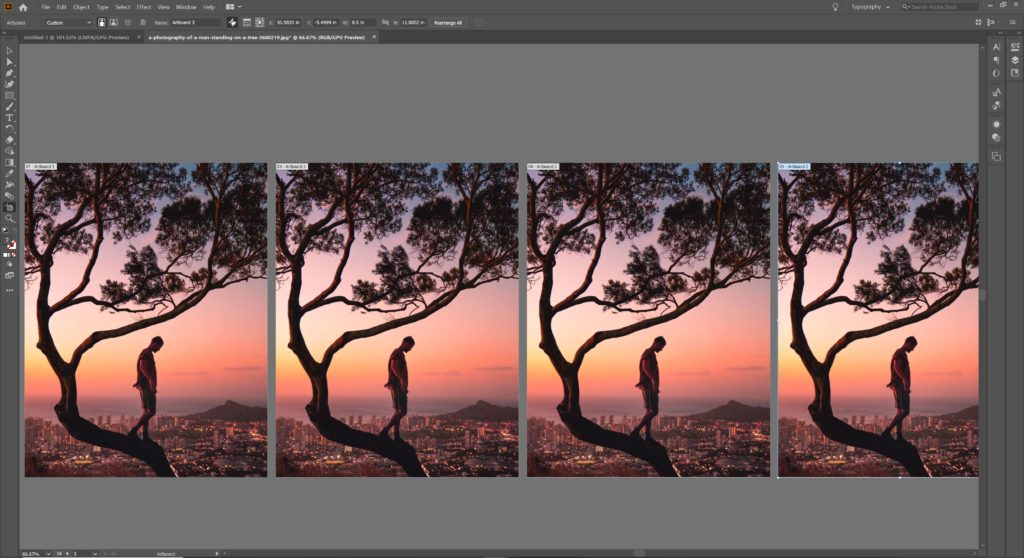
It may be hard to believe that this seemingly simple function is only now coming to Illustrator. But the relief of a great many longtime users testifies to just how long the program has lacked this basic feature. Now designers can simply copy an extant artboard from one file and paste it as-is to a new file with just a click. Sometimes it really is the little things.
Enhance Free Transform

This is somewhat similar to the new real-time drawing feature. Now, when using the free transform tool to manipulate an object, the bounding box follows the outlines of the object rather than a rectangle around the object. As you distort the object, the bounding box changes along with it and you can make changes continually without resetting.
Even the Little Things

Along with these new features, several tweaks have been made to the program’s functionality. Dragging and dropping tools to and from the toolbar has been changed to make the process more intuitive. Corrupted documents will now be repaired automatically whenever possible. On top of this, v.24.1 includes regular bug fixes and performance improvements.
All this builds upon November 2019’s release of v.24.0. The marquee features of that update were optional auto spell-check, background document saving and exporting, and path simplification—which went a long way to eliminating unnecessary anchor points on complex objects.
While these changes may seem relatively minor—especially compared with our review of changes to InDesign—don’t forget that Adobe has been continually updating Illustrator since its release and will continue to do so. On top of that, the software’s functionality is basically unmatched to begin with. At this point in Illustrator’s life, major changes will be few and far between.
Looking at these changes from v.24.1, the big takeaway is that small changes make all the difference. Improvements to functionality and improving very basic aspects of the UX will help make this release a favorite among designers.
Looking to see what else is new with Adobe Illustrator? Check out these great resources! https://helpx.adobe.com/illustrator/using/whats-new.html https://yesimadesigner.com/creative-cloud-2020-new-features/ https://kokopelliagency.com/2020/03/11/what-is-new-in-indesign-2020/
Contact us today for a consultation.
Total project costs depend on the size and scope of the project.
We work tirelessly to create solutions that will add value for your organization and treat every client with the time and respect they deserve.
